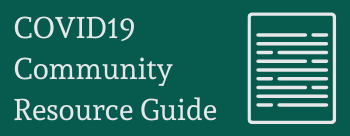COVID19 pandemic is presenting challenges to everyone in our community. Your Public Health Network is working to ensure that each person has access to the resources needed to stay safe, healthy, and informed.
The Strafford County Public Health Network has been working with our partners and friends throughout the county to compile a list of resources, tools, and networks you can use to manage your health and safety during this crisis.
Strafford County Community Resources
What types of resources are listed?
- Access to food
- Housing
- Substance Misuse Disorder Treatment
- Mental Health Resources and Treatment
- Other Substance Misuse Disorder & Recovery Resources
These resources will be helpful for:
- Businesses and Business owners
- Schools and Education administration
- People experiencing food insecurity
- People seeking social services
Pandemic Mental Health Resources

The COVID19 pandemic has created many challenges for many people. The adjustments to life needed to stay safe and healthy, as well as the coping needed with loss of life, require support and resources to address. The New Hampshire Department of Health and Human Services has collected a list of resources for mental health, stress management, and anxiety support; common resources needed during the COVID19 pandemic.
Vaccination Card Information and Resources
Replacement Cards
To request a replacement CDC vaccine card or a copy of your vaccination record, fill out and notarize the Request for Immunization/Vaccination Record ![]() form and mail the completed form to: 107 North Main Street Concord, NH 03301. Please allow for 7-14 business days to receive your new card. If your vaccination record is not yet registered with the state, you may be asked for additional documentation which will cause a delay in receiving new vaccination cards.
form and mail the completed form to: 107 North Main Street Concord, NH 03301. Please allow for 7-14 business days to receive your new card. If your vaccination record is not yet registered with the state, you may be asked for additional documentation which will cause a delay in receiving new vaccination cards.
Online Access and Downloading of Vaccination Information
- Make sure you are using the most up-to-date version of Google Chrome, Mozilla Firefox, Safari or Microsoft Edge. Internet Explorer is not supported.
- Allow this page to generate pop-ups (do not block pop-ups).
- If not already installed, install Adobe Acrobat Reader (used to view the Official Immunization Record). Download for free at https://get.adobe.com/reader/.
- Enter your name, date of birth and gender. Please note, the spelling of your name must be exactly the same as it was entered at the time of vaccination.
- Choose “Patient” unless you are the parent/guardian of a child younger than 18.
- Your access code must be the same as it was entered at the time of vaccination. If you or your medical provider registered for vaccine in VAMS or VINI with an email address or phone number, you must use the same email address to get access to the NHIIS (New Hampshire Immunization Information System). Then click search.
- If the information is correct and if your vaccine record has been uploaded to the IIS, you will receive an notification code sent to the email or cell phone number on file to ensure only you can access your confidential information. The verification code will be valid for 10 minutes.
- After entering the verification code, you will have access to your electronic immunization record.
- Click on the “Download COVID-19 Record” button to download an electronic record of your COVID-19 immunization.
- Click on the “Download Full Record” to download your complete vaccination Record.
For more tips and information on accessing and downloading online COVID-19 vaccination data, click here
Information on COVID-19 vaccination records, resources and information provided by NH COVID-19 Vaccine
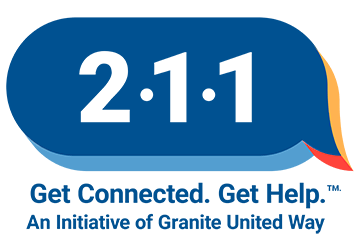
If you are having trouble accessing records, need further assistance, or more information on up to date resources, dial 2-1-1